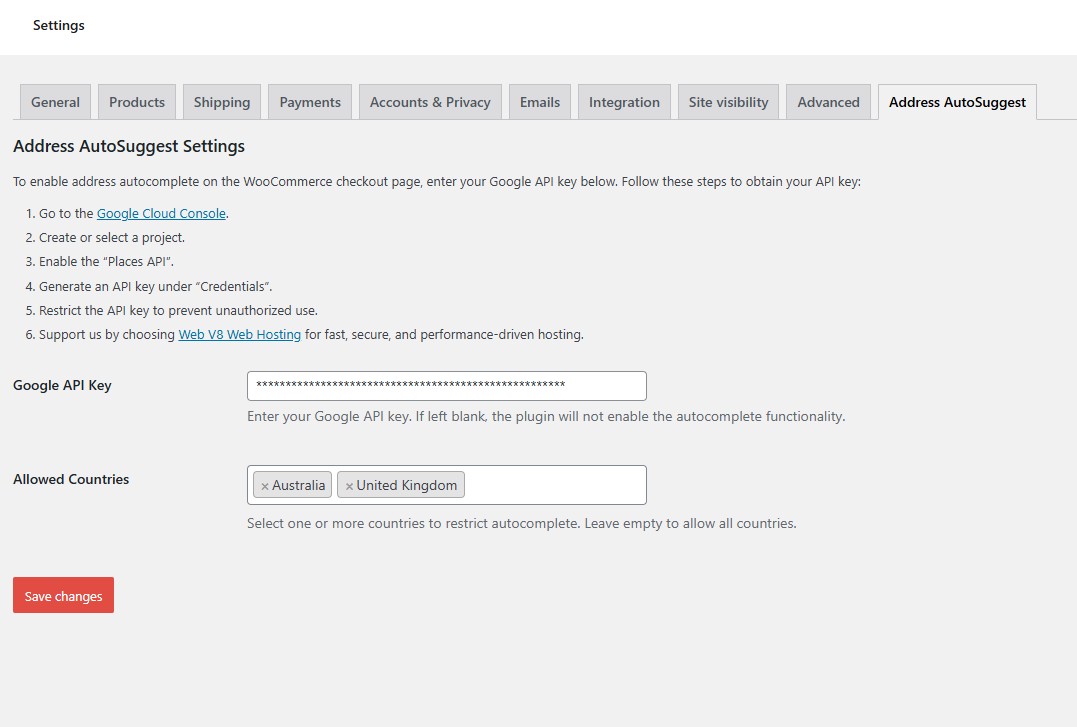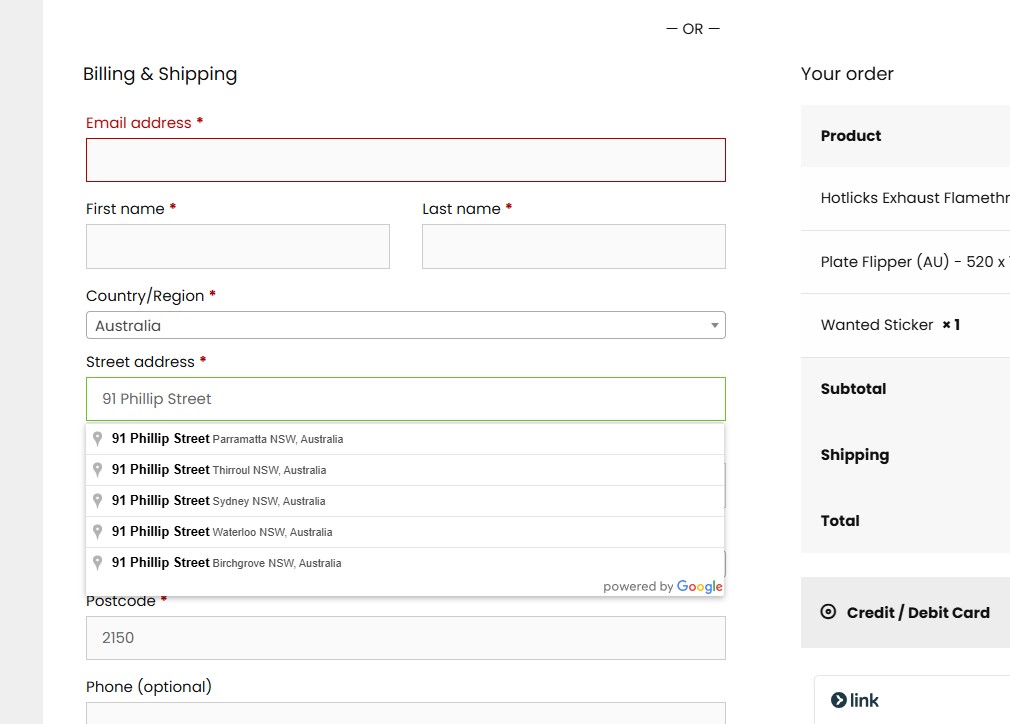This is a free WordPress plugin to add auto suggestions / auto complete address to your woocommerce checkout page.
Simplify your customers’ checkout experience with the Address AutoSuggest for WooCommerce plugin. Powered by Google Places Autocomplete, this plugin enables real-time address autofill on your WooCommerce store, reducing errors and improving user satisfaction.
Download Address AutoSuggest for WooCommerce:
Key Features
- Real-Time Address Autofill
Automatically populate address fields on the checkout page with Google Places Autocomplete for faster and more accurate entries. - Multi-Country Support
Configure the plugin to enable autocomplete for one or multiple countries. Perfect for businesses serving international or local customers. - Instant Shipping Method Updates
Ensure your shipping methods update instantly when an address is selected, providing accurate shipping costs without delays. - Flexible Country Restrictions
Use the country selector to restrict autocomplete suggestions to specific regions, improving relevance and efficiency. - Enhanced User Experience
Eliminate manual typing errors, reduce cart abandonment rates, and create a seamless shopping experience for your customers.
Why Choose Address AutoSuggest?
- Boosts Checkout Efficiency
Customers can complete their orders faster, reducing friction during checkout. - Minimises Address Errors
With Google’s robust Places API, address errors are minimised, ensuring deliveries are made without issues. - Customisable to Your Needs
Whether you run a local Australian business or ship globally, tailor the plugin to meet your specific requirements. - Built for Speed and Compliance
Designed with lightweight and optimised code, the plugin adheres to WordPress and WooCommerce best practices.
Perfect for Local Businesses
Whether you’re a local retailer shipping across Sydney or an international eCommerce business, the Address AutoSuggest for WooCommerce plugin ensures accurate and efficient address entry. Save time, reduce delivery errors, and provide an exceptional shopping experience.
How It Works
- Install the plugin via the WordPress plugins screen or upload it directly to your
/wp-content/plugins/directory. - Activate the plugin and navigate to WooCommerce > Settings > Address AutoSuggest.
- Enter your Google API key and select the countries for address autofill.
- Enjoy a faster, error-free checkout process for your customers.

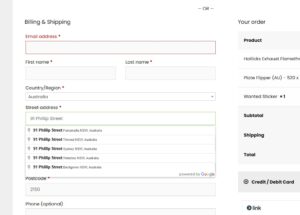
Changelog – Updates
=== Address AutoSuggest for WooCommerce ===
Contributors: webv8
Donate link: https://webv8.net/donate/
Tags: WooCommerce, address, autocomplete, Google Places, checkout
Tested up to: 6.7
Stable tag: 1.4.1
License: GPLv2 or later
License URI: https://www.gnu.org/licenses/gpl-2.0.html
Enable Google Places API on the checkout page to make address fields in WooCommerce checkout autofill automatically.
== Description ==
Enable Google Places Autocomplete for WooCommerce checkout address fields. This plugin simplifies the checkout process, reduces errors, and enhances the user experience by autofilling address details in real time.
This plugin uses the Google Places API to provide address autocomplete functionality. It requires a valid Google API key.
== Installation ==
1. Upload the plugin files to the `/wp-content/plugins/address-autosuggest-for-woocommerce/` directory, or install the plugin through the WordPress plugins screen directly.
2. Activate the plugin through the 'Plugins' screen in WordPress.
3. Navigate to WooCommerce > Settings > Address AutoSuggest to configure the plugin.
4. Enter your Google API key to enable the autocomplete functionality.
== External Services ==
This plugin relies on the Google Places API for address autocomplete functionality.
- Data sent: Address search queries entered by the user during checkout.
- Purpose: To fetch address suggestions from the Google Places API and autofill the WooCommerce address fields.
- Terms of Service: [Google Cloud Terms of Service](https://cloud.google.com/terms/)
- Privacy Policy: [Google Privacy Policy](https://policies.google.com/privacy)
== Frequently Asked Questions ==
= How do I obtain a Google API key? =
Follow these steps to obtain your API key:
1. Go to the [Google Cloud Console](https://console.cloud.google.com/google/maps-apis/home;onboard=true).
2. Create or select a project.
3. Enable the "Places API".
4. Generate an API key under "Credentials".
5. Restrict the API key to prevent unauthorized use.
= Does this plugin support both billing and shipping address fields? =
Yes, the plugin supports autocompletion for both billing and shipping address fields on the WooCommerce checkout page.
== Screenshots ==
1. **Checkout Page with Autocomplete**: Demonstrates the address autocomplete feature in action on the checkout page.
2. **Settings Page**: Shows the plugin settings where you configure the Google API key and other options.
== Changelog ==
= 1.4.1 =
* Added Step-by-Step Guide in the Settings Page.
= 1.4 =
* Replaced hardcoded country list with WooCommerce’s built-in country list.
* Improved performance by removing redundant file reads.
* Enhanced security with stricter URL escaping.
* Converted JavaScript API wait logic into a Promise-based function.
* Minified JavaScript for faster execution.
* Fixed frontend issue where Google Places list was not appearing.
== Upgrade Notice ==
= 1.4.1 =
Added a Step-by-Step Guide in the Settings Page to improve user onboarding.
= 1.4 =
Performance and security improvements, along with a switch to WooCommerce’s built-in country list. Ensure your settings are configured correctly after updating.