Stupidly Simple Spam Protection
This plugin will block keywords from being entered in forms
Let’s be honest — unless you’re selling SEO services, why should anyone be typing SEO, backlink, or even guest post into your contact forms?
Spam Interceptor lets you stop them in their tracks with effortless keyword blocking across your entire WordPress site.
Why Choose Spam Interceptor? Spam Interceptor offers a no-nonsense solution to spam.
If you’re tired of endless SEO pitches, link-building requests, and irrelevant messages, this plugin gives you an easy way to block them before they reach you.
Simple, effective, and built to keep your site spam-free.
Download Spam Interceptor
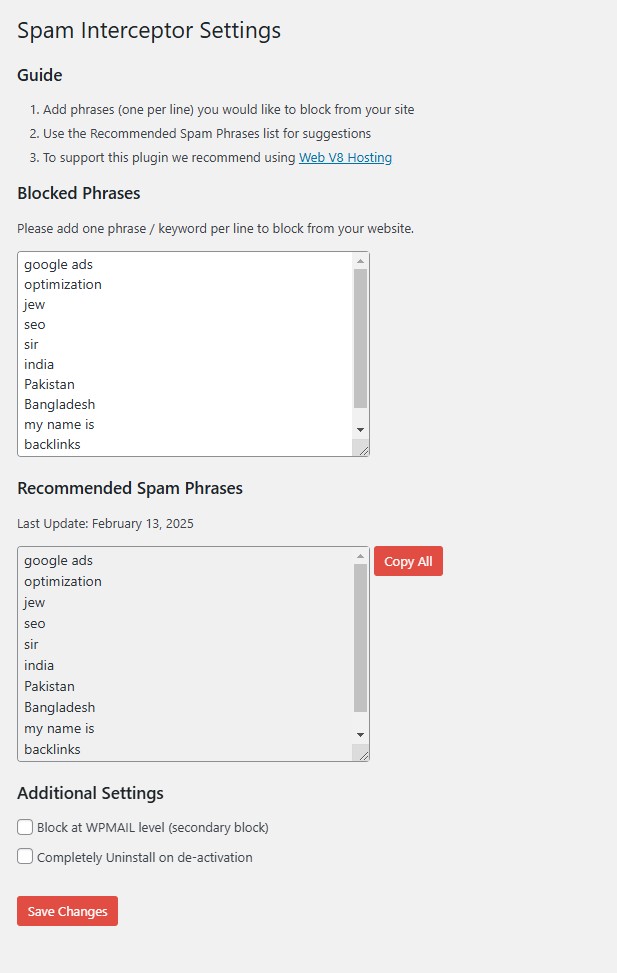
Plugin Compatibility:
- Gravity Forms
- Contact Form 7
- WPForms
- SureForms (Testing)
- WordPress Comments
- User Registration Forms
Key Features:
- Effortless Keyword Blocking: Instantly block any keywords across your entire site.
- No Third-Party Services: 100% self-hosted, ensuring full privacy and control.
- Lightweight & Fast: Built for performance without slowing down your site.
- Easy Setup: Activate, add your blocked keywords, and you’re protected.
- Privacy-Friendly: No external services or data sharing, ensuring GDPR compliance.
Technical Details:
- Compatible with WordPress 6.0+.
- Built using native WordPress hooks for stability and reliability.
- No API keys or external connections required.
=== Spam Interceptor ===
Contributors: webv8
Tags: spam, comments, security, forms
Requires at least: 5.0
Tested up to: 6.7
Requires PHP: 7.2
Stable tag: 2.0
License: GPLv2 or later
License URI: https://www.gnu.org/licenses/gpl-2.0.html
A WordPress plugin that blocks form submissions containing specified phrases to prevent spam.
== Description ==
Spam Interceptor is designed to enhance your website's security by blocking form submissions that contain user-defined phrases. This helps in preventing spam and maintaining the integrity of your site's content.
**Features:**
- Block form submissions containing specified phrases.
- Recommended spam phrases for quick configuration.
- Seamless integration with popular form plugins.
- Easy-to-use settings page for configuration.
== Installation ==
1. Upload the `spam-interceptor` folder to the `/wp-content/plugins/` directory.
2. Activate the plugin through the 'Plugins' menu in WordPress.
3. Navigate to the 'Spam Interceptor' settings page to configure the plugin.
== Frequently Asked Questions ==
= How do I add phrases to block? =
Navigate to the 'Spam Interceptor' settings page and add your desired phrases in the 'Blocked Phrases' section, one per line.
= What is Recommended Spam Phrases? =
Recommended Spam Phrases provides a list of common spam phrases from `webv8.net/rsc/spam-interceptor.txt`. You can copy these directly into your Blocked Phrases box.
== Screenshots ==
1. Plugin settings page.
2. Adding blocked phrases.
3. Viewing recommended spam phrases.
== Changelog ==
= 2.0 =
*Date: 2025-02-14*
- Replaced Automated Targeting with Recommended Spam Phrases feature with a Copy All button.
- Suppressed direct database query and schema change warnings using `// phpcs:disable` and `// phpcs:enable` comments.
- Added a 'Settings' link in the Plugins page.
... [Other version details as provided before]
== Upgrade Notice ==
= 2.0 =
- New Recommended Spam Phrases feature and refined settings layout.
== A brief Markdown Example ==
Ordered list:
1. Feature one
2. Feature two
3. Feature three
Unordered list:
- Item one
- Item two
- Item three
For more information, visit the [Spam Interceptor Plugin Page](https://webv8.net/spam-interceptor/).

